The Alcatel 4043s (Also known as the Alcatel Go Flip or the Greatcall Jitterbug Flip) is a unique KaiOS phone for multiple reasons. Notably it’s a very important phone in the history of KaiOS. In 2015, Mozilla announced that slider and flip phones would be running Firefox OS. Just a few months later thanks to high-profile turmoil within Mozilla (market share, ousting Eich) Mozilla would can the Firefox OS project. In 2016 TCL (Alcatel) worked on and released the Jitterbug Flip for GreatCall, a cell phone carrier for old people. TCL decided to use Firefox OS as the mobile OS powering the phone and jointly developed with Greatcall a skinned version of Firefox OS. This makes the 4043s the first released phone to have the ability to run KaiOS, even if it was not the first to run KaiOS from the factory. It received an editors choice award from PC Magazine who praised the phone’s features for it’s target audience.
Around 2019 or so with Verizon planning to shut down the CDMA/3g network they used, Alcatel and Greatcall upgraded the phone to run KaiOS 2.5. This also gave the phone VoLTE functionality. In 2019 this phone was mentioned in an article by Engadget where KaiOS CEO Sebastien Codeville praised the ability of Firefox OS to run on low-end hardware. TCL’s work on this phone helped lead to the rise of KaiOS, a more mainstream OS for flip phones.
The phone runs a very interesting version of KaiOS that was jointly developed by TCL and Greatcall. The phone loads a system process that seems to handle everything including activation, and if that fails the phone is completely locked out of normal operation. Despite this, it is vulnerable to some KaiOS rooting tricks.
¶ Quirks
The Alcatel 4043s was developed before other KaiOS devices were released to the market. This gives the phone unique limitations compared to other KaiOS devices. There is no 4-way selector, only an up/down selector reminiscent of the classic Samsung Jitterbug phones. The phone will not load into the OS without an activated SIM card on Jitterbug’s network, and service isn’t exactly cheap. Even those who have tried unlocking the phones or using them on another cheaper carrier get the dreaded error screen. Without activation, the phone is completely useless as the rest of the software relies on the activation completing.
There is also a big red button designed to dial either an emergency service or 5Star, which was Greatcall’s emergency and non-emergency help system. As the phone is designed to be a locked down appliance for old people, the phone lacks a MicroSD slot and features a cradle charger similar to the Doro phones. The screen also is higher resolution than most KaiOS devices.
The Lively Flip (Alcatel 4053s) has replaced the 4043s and features a 4 way selector, along with a UI designed more like KaiOS on the other Alcatels. Neither phone has been marketed as having either KaiOS or Firefox OS!

¶ Specs
The specs are very similar to the later Alcatel Go Flip 2. It has a Snapdragon 210 CPU, 512MB of RAM, a 2MP camera with flash, and 4GB of storage. However it has a flash LED and a higher-resolution LCD with a 320x480 resolution, along with a micro-sim slot instead of a nano-sim slot. The FCC report lists all the frequencies it can handle but not what networks, and calls it the Alcatel Go Flip instead. The phone seems to only be designed for the Verizon LTE and CDMA networks and mentions nothing about GSM. Interestingly enough inserting an AT&T SIM in causes the device to reboot and use AT&T's APN settings. This might mean that the phone hardware itself is unlocked (most Verizon phones of the era were) but that the OS is enforcing it's own lock. Despite lacking a web browser IIRC it features a Wi-Fi radio. Originally the phone ran Firefox OS 2.2, later being upgraded to KaiOS 2.5.
¶ Hacking and Hidden Apps
The Alcatel 4043s is like a lot of early KaiOS devices as the same backdoors that work for these phones work here. As it is a Qualcomm powered phone, *#*#33284#*#* works to get ADB access which lets you root it with Wilson. This can be done even if the phone is in an error state. The Activator app is similar to that of older Verizon CDMA flip and Android phones, there might be a way to bypass it (such as with many Android phones) but none has been documented. It also does not run the same launcher that most KaiOS devices do, however if the activation does not clear the launcher will not load. If focus is lost from the activator, the phone needs to be rebooted. This is most likely due to the reliance on the main process app.
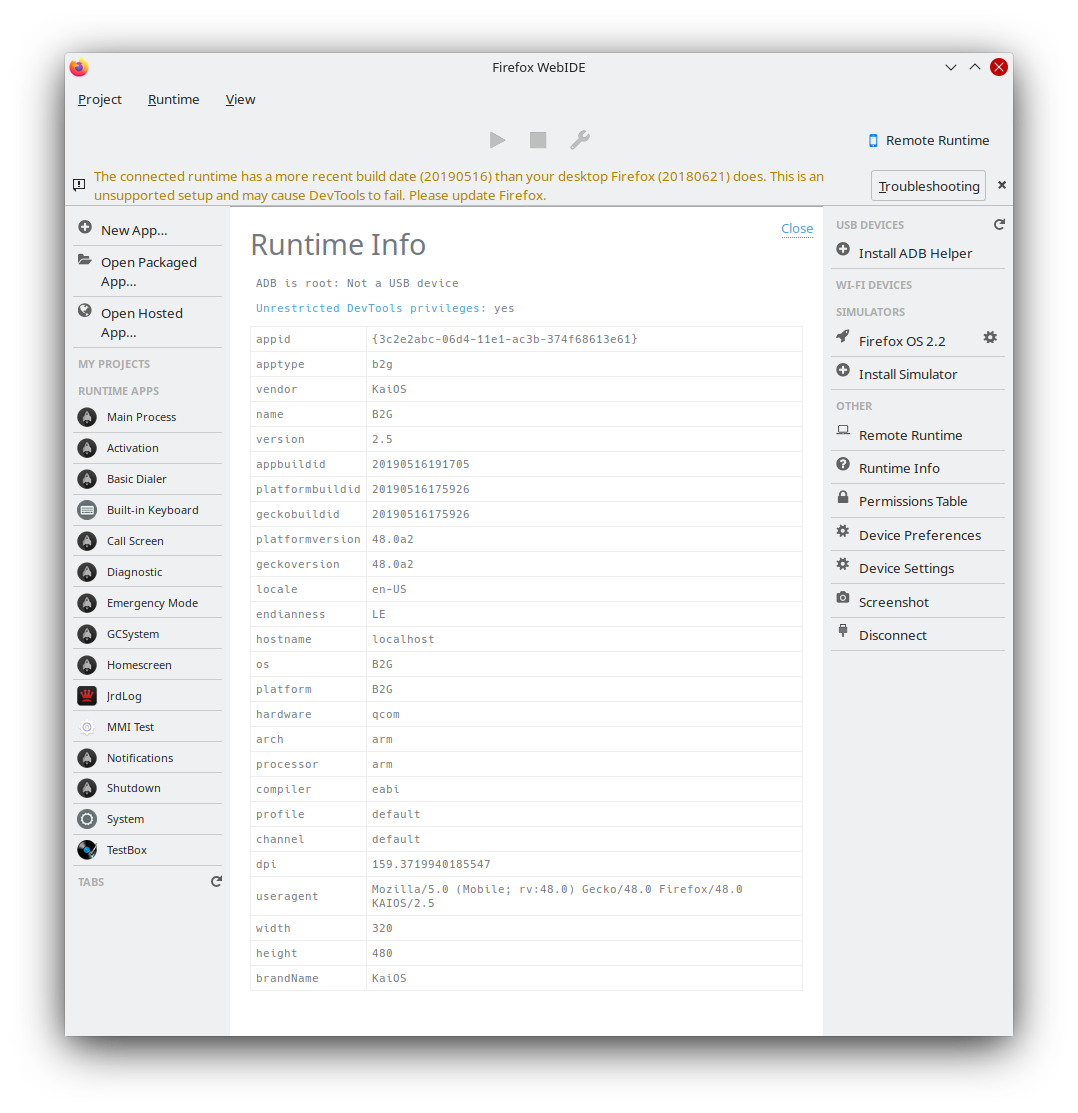
Furthermore WebIDE reported that the device was in root mode. You can sideload programs to the phone, but using them is extremely hard as the phone lacks a 4-way selector. This means that apps will need to be redesigned for the Jitterbug’s user interface. While playing around with the phone in the “unactivated” state, it seemed to have lots of issues with freezing or apps refusing to launch or close.
There are a few self test apps. I haven’t found the codes to activate them in the dialer yet, but you can activate them via WebIDE. MMI test seems to do nothing because No quits the app and Yes does nothing. Up and Down do not select anything. Something tells me KaiOS was hastily ported over. The test apps are nothing too special, except for the fact that they are programmed to use the phone’s buttons. JRDLog seems to manage the logs, while TestBox is your classic self test app most phones have.
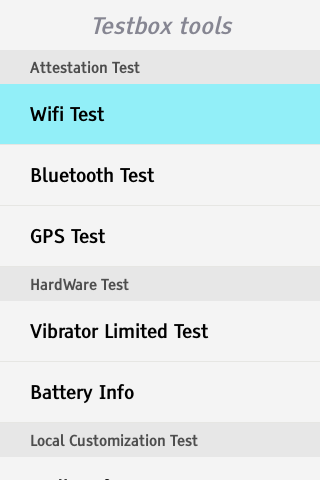
Interestingly enough, the phone has multiple strings leftover from the getprop command. The phone has tracfone code leftover along with device strings referencing the Alcatel 4019X and A, two Firefox OS phones. The 4019X has similar specs, but it's a Firefox OS smartphone with a Snapdragon 200 CPU.
¶ Activation process
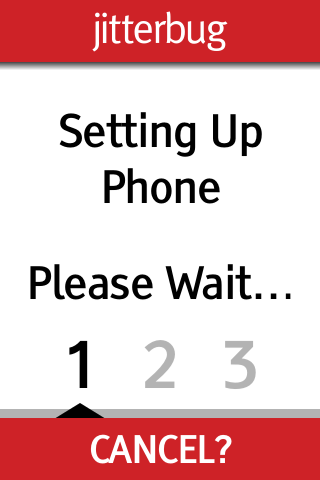
When the 4043s turns on for the first time or with an unrecognized SIM it will try to activate the phone, similar to older Verizon CDMA and dual-mode Android phones. If the phone has an issue with your SIM card or activation, you will get an error code, a number to call, and the IMEI number at the top. By viewing the activator app’s files, I was able to decode the error code listing. While 11.greatcall.com is responsible for displaying the activation prompts, 1.greatcall.com contains the source code for the activation, which seems to request a key during the process. MQTT is used to accomplish activation as well.
¶ Error codes

| Error 01 | No SIM card inserted. |
| Error 02 | Provisioning error |
| Error 03 | Network error (I got this with an old, inactive SIM card the phone came with) |
| Error 04 | Key generation error |
| Error 05 | Key exchange error (I got this error using an activated TracFone Verizon SIM.) |
| Error 06 | Public key error |
| Error 07 | MQTT error |
| Error 08 | Update timeout |
| Error 09 | Update failed |
| Error 10 | Incompatible KaiOS version. |
¶ Photos
Here are some photos of the device, including next to the similar A405DL.





¶ Partition Dump
Here is a dump of nearly all the partitions. The most important ones that contain the weirdness are the boot and custpack partitions. Be sure to look in the webapps folder of custpack for the UI written by Greatcall engineers.
https://mega.nz/file/KH4kQQgZ#dOelP11yeJp67EcX1przbZTniwA2C6A8Aicnh6IkZ9M