In mid-September 2019, after a series of trial models, Alcatel launched “two” new flip phones in the US market, in partnership with T-Mobile and AT&T. Both the Alcatel Go Flip 3 and the Alcatel SMARTFLIP are affordable devices that support 4G LTE connectivity on each network. Running on the same KaiOS 2.5.2 as the internationally-acclaimed Nokia 2720 Flip, people in the US can now enjoy some of the best KaiOS features such as WhatsApp messaging and voice dictation with a simplified version of Google Assistant.
Note that despite having different names and multiple variants being released under different carriers, all variants are basically the same device, with the receiving LTE bands tailored to each of the carriers.

¶ Secret codes
Tip: You can save these codes as contacts for quick dialing later. When the phone suggests a saved code, you’ll have to press Call to activate the code’s function.
Big thanks to u/dhruvkar on Reddit for pulling the system apps on his SMARTFLIP and documenting this list of secret codes. Note that some codes here may not work in normal userspace: if you happen to also have a Go Flip 3 or SMARTFLIP and stumble when dialing any of these codes, please let me know!
*#*#33284#*#*: Toggle debugging mode. A bug will appear in the status bar letting you know debugging mode is on. (However, debugging is not possible on this device unless boot partition is patched.)*#*#28865625#*#*: Display a pop-up allowing you to enter Device unlock code to free the phone from network restrictions.#865625#/#825625688#: Attempt to unlock the phone from network restrictions.*#*#3646633#*#*: Switch network types between LTE, GSM, WCDMA and Automatic. This can also be toggled under Settings, Network & Connectivity, Mobile network & Data.*#06#: Display the hidden International Mobile Equipment Identity (IMEI) on GSM networks and SVN numbers. Do not show them to anyone else: they’re crucial for calling functions on the phone.##6343#: Display the Mobile Equipment Identifier (MEID) number to uniquely identify a specific cell phone on CDMA networks.*#07#: Open More information page under Settings, Device, Device information.*#16#: Check thero.sar.enabledproperty, if enabled check the current SAR level and display SAR-related health and safety information.*#33#(call): Check the Call barring service status from carrier for blocking or whitelisting calls, whether incoming or outgoing, domestic or international. Requires a 4-digit passcode to use. To toggle, go to Settings, Network & Connectivity, Calling, Call barring.*#43#(call): Check the Call waiting service status from carrier. To toggle, go to Settings, Network & Connectivity, Calling, Call waiting.*#2886#: Open KaiOS MMI Test, an internal tool to test hardware performance of a KaiOS device through an automatic routine or manually by hand, including LCD backlight, T9 keyboard, camera, LED flash, RTC, speaker, microphone, vibrator, 3.5mm audio jack, SIM trays, Wi-Fi, Bluetooth, NFC, microSD and microUSB slots etc.*#3228#: Display internal version numbers of system partitions such as /boot, /system, /recovery, /modem and the bootloader.*#4636#: Display the production code, hardware revision and software build number.*#7810#/##4382#: Open Wireless Emergency Alerts settings under Settings, Network & Connectivity, allowing to toggle if you want to receive Required Monthly Test, Exercise Alert or Commercial Mobile Service Providers (CMSP) Alert from the government, specifically the Federal Emergency Management Agency.*#*#825364#*#*: Toggle Power Saving Mode under Settings, Device, Battery, which would turn off Wi-Fi, mobile data and Bluetooth to reserve remaining battery juice.*#8378269#/*#*#2637643#*#*: Open Testbox engineering menu with predecessor Firefox OS design, usually used by OEMs to test various hardware of the phone.###232#: Check the total call duration since the phone was last turned on.###3424#: Open a menu, allowing to toggle Qualcomm diagnostic port and serial port for fixing null/invalid IMEI or baseband via QPST.*#*#123321#*#*: DM Configuration (?)##66236#: Edit DMAcc (?)
Codes that don't work/Unknown codes
*#*#0574#*#*: Open LogManager utility which allows you to fully enable ADB and DevTools on Spreadtrum devices.*#*#212018#*#*: Toggle privileged access (including rooted ADB shell) to the phone.*#*#2887#*#**#*#86583#*#**#*#9663223#*#**#22384#**#573564#
¶ ROOT: Patching the boot partition
TBD
As it was possible to see in its predecessor Alcatel OT-4044, different variants may undergo different modifications, which can more or less complicate the work for a developer, thus leading him to different approach choices.
This phone is Qualcomm-based.
¶ Rooting Procedure
It is possible to modify the firmware to gain root access on this phone through the following procedure. This requires a working EDL loader as described elsewhere on BananaHackers. This procedure has been tested on the 4052R (AT&T) and 4052C (Cricket) variants.
The EDL firehose programmer file is found here: https://github.com/programmer-collection/alcatel/blob/master/Gflip3_ATT/Gflip3_ATT_NPRG.mbn
The very first thing you should do is take a FULL backup of your phone, of the following partitions via EDL: boot, cache, misc, recovery, splash, system, userdata. This has the added benefit of testing your EDL environment to make sure it works.
Unpack the boot.img partition image you just created as part of your backup procedure with this Android Boot Image Editor Tool: https://github.com/cfig/Android_boot_image_editor
-
In the file
default.prop, change the following lines:ro.secure=1-->ro.secure=0ro.debuggable=1-->ro.debuggable=0security.perf_harden=1-->security.perf_harden=0ro.adb.secure=1-->ro.adb.secure=0
-
In the file
init.rc, comment out the linesetprop selinux.reload_policy 1. -
In the file
init.qcom.early_boot.sh, add to the end of the file on a new line:setenforce 0. -
In the file
boot.json, add to the end of the "cmdline" line:androidboot.selinux=permissive enforcing=0. -
Replace the file sbin/adbd with the following file, ensuring it has executable permissions: https://gitlab.com/suborg/8k-boot-patcher/-/blob/master/adbd
-
Repack the image with Android Boot Image Editor and load it onto the phone with EDL.
-
Reboot and enable debugging with w2d.bananahackers.net or debug code
*#*#33284#*#*. You should now have a root shell when doingadb shell!
¶ Difference between the various American Alcatels
Alcatel Go Flip 3 / SMARTFLIP was released on September 2019, and it is just the successful experiment of a long series of prototypes marketed under various telephone operators in the United States and which marked the birth and experimentation of KaiOS, on July 2017, with Alcatel OT-4044 and Alcatel A405DL, even before it spread to India with Jio Phone and immediately after the failure of the Mozilla's Firefox OS project, which is the open source base of KaiOS:
-
Alcatel OT-4044 (also known as Alcatel Go Flip 2 or Alcatel Cingular Flip 2) runs KaiOS 1.0.
-
Alcatel A405DL (also known as Alcatel MyFlip, by Tracfone) runs KaiOS 2.5.
In some videos of the OSReview YouTube channel is possible to have a direct comparison between Firefox OS and KaiOS, in addition of course to the difference between the 1.0 and 2.5 versions of the latter:
Only some models of the Alcatel OT-4044 series (including Alcatel Cingular Flip 2) are enabled for debugging, while other variants of the same series are blocked just like Alcatel A405DL MyFlip and the newer SMARTFLIP / Go Flip 3.
It therefore appears that by default all new KaiOS phones sold in the United States are always and irreparably blocked by the manufacturer, just like the Doro 7050, depriving aspiring US developers of the opportunity to participate in the experimentation and learn how the KaiOS ecosystem works.
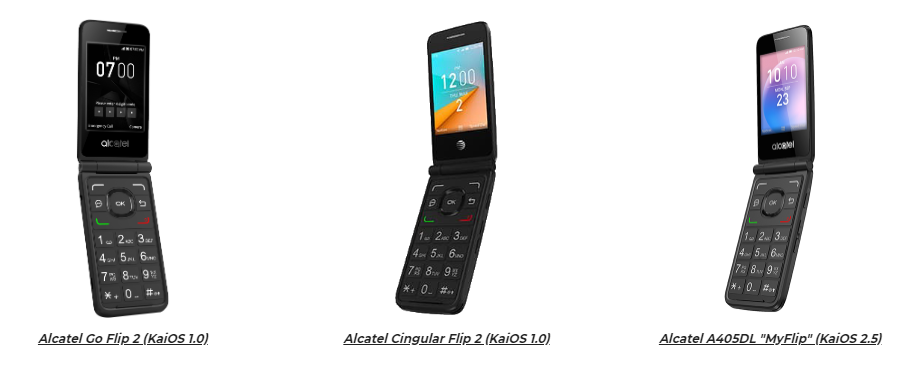
To find out more about Alcatel Go / Cingular Flip 2, go to the page dedicated to the OT-4044 series: Alcatel OT-4044
¶ Device specifications
- Announced: 17th–19th September 2019
- Released: 27th September 2019
- Model: 4052r (AT&T), 4052w (T-Mobile), 4052c (Cricket), 4052z (Metro by T-Mo), 4052o (Rogers/Canada)
- SoC: Qualcomm MSM8909 Snapdragon 210 (4 × 1.1GHz Cortex-A7)
- RAM: 512MB LPDDR3
- GPU: Adreno 304
- Storage: 4GB (+ up to 32GB microSDHC card)
- Network: 2G GSM, 3G UMTS, 4G LTE; supports VoLTE support with HD Voice (all models), VoWiFi (4052woz only)
- 4052rc: band 2, 4, 5, 12 (MFBI), 14
- 4052woz: band 2, 4, 5, 12, 25, 26, 41 (HPUE), 66, 71
- SIM: Single SIM (Nano-SIM)
- Screens:
- Main: 320 × 240 @ 143 PPI, 2.8-in TN TFT LCD
- External: 128 × 128 @ 125 PPI, 1.44-in TN TFT LCD
- Bluetooth: 4.1/4.2, A2DP
- Wi-Fi: 802.11b/g/n, 2.4GHz, Hotspot (up to 8 devices)
- Peripherals:
- GPS, GLONASS
- Speaker size: 0.7W (4052rc), 1W (4052woz)
- Dual microphones with noise cancellation
- Cameras:
- Rear: 2MP with fixed focus, LED flash, video recording 720p@30fps
- Dimensions (HWD): 104.9 × 53.1 × 20.1 (mm) / 4.13 × 2.09 × 0.79 (in)
- Weight: 118g (4.16oz)
- Ports:
- microUSB 2.0 charging & data transferring port
- 3.5mm headphone jack
- Specials: M4/T4 hearing aid compatibility
- Battery: Removable Li-Ion 1350mAh (up to 13.3 days of 4G standby advertised)
- KaiOS version: KaiOS 2.5.2
- WhatsApp VoIP: Not supported
- Build numbers: N/A