Released on July 2018, this small device is the beginning of a revolution in the world of mobile operating systems. On the internet you will find hundreds of reviews and technical sheets, but here you will find what nobody has ever told you about the Nokia 8110 4G.
This is BananaHackers.net, we carry out extensive software searches and apply guides that no one has ever shown or explained to you on KaiOS, starting with the Nokia 8110 4G, also called "bananaphone", hence the name of our community!
¶ MUST KNOW downsides about 8110 4G
This device is not a good option as a daily driver. Its keypad gets unusable after 2-3 months of normal usage. Also it won't receive KaiOS higher than 2.5.1(needs confirmation).
The other problems which has been seen in this device are the device being hot while hotspot is used and that the connection hotspot provides has high latency and jitter.
¶ Secret codes
*#*#33284*#*#: Toggle debugging mode, allowing the phone to be debugged with ADB and DevTools (see Sideloading and debugging/ADB and WebIDE). A bug icon will appear in the status bar letting you know debugging mode is on. This can also be turned on under Settings → Device → Developer → Debugger → ADB and DevTools.*#06#: Display the hidden International Mobile Equipment Identity numbers or IMEI(s) to uniquely identify a specific cell phone on GSM networks. Do not modify, delete or show them to anyone else: they're crucial for calling functions on the phone.*#0606#: Display the Mobile Equipment Identifier numbers or MEID(s) to uniquely identify a specific cell phone on CDMA networks. Note that this only applies to US models; on international models the MEIDs would be invalid (all zeroes), and thus this secret code does nothing.*#0000#: Display device information, such as firmware version, build date, model number, variant and CUID.###2324#: Open a menu, allowing to toggle Qualcomm diagnostic mode for fixing null/invalid IMEI or baseband via QPST.*#8378269#/*#*#2637643#*#*: Open Testbox engineering menu with predecessor Firefox OS design, usually used by OEMs to test various hardware of the phone. This menu can also be manually opened using Luxferre's CrossTweak.*#*#372733#*#*/*#2886#: Open KaiOS MMI Test, an internal tool to test hardware performance of a KaiOS device through an automatic routine or manually by hand, including LCD backlight, T9 keyboard, camera, LED flash, RTC, speaker, microphone, vibrator, 3.5mm audio jack, SIM trays, Wi-Fi, Bluetooth, NFC, microSD and microUSB slots etc.*#7223#: Display internal firmware build and boot image versions.*#*#0574#*#*: Open LogManager utility which allows you to fully enable ADB and DevTools on Spreadtrum devices.*#573564#: Open T2M Log (jrdlog), a stripped-down LogManager interface.#091#(on)/*#092#(off): Toggle auto-answering on incoming call.
Code that doesn't work
*#1219#: Clear all userspace customizations, presumably for store display.*#07#: Check thero.sar.enabledboolean property, if true check the current SAR level and display SAR-related health and safety information.*#*#212018#*#*: Toggle privileged access (including rooted ADB shell) to the phone.*#8378266#(*#testcom#): Should also open Testbox engineering menu.*#1314#: Switch theauto.send.crash.smsproperty, whose purpose is still unknown.
¶ Special boot modes
- Recovery mode: With the device powered off, hold the top Power button and the D-Pad Up key until a menu appears, or type
adb reboot recoverywhen connected to a computer. Allows you to factory reset the device by wiping /data and /cache, view boot and kernel logs, and install patches fromadb sideloadinterface or SD card. - Fastboot mode: Only accessible and automatically kick in when both /boot and /recovery are corrupted[1]. Allows you to restore partitions under
fastbootinterface. - EDL mode: With the device powered off, hold the top Power button and both the D-Pad Up and Down keys, or type
adb reboot edlwhen connected to a computer. Boots into a black screen, allows you to read and write partitions with proprietary Qualcomm tools. Remove the battery to exit.
Before corrupting the
recoverypartition, make sure you have a backup of it somewhere!
For example:
adb shell echo 0 > /dev/block/bootdevice/by-name/recovery
adb reboot recovery
will boot the 8110 into fastboot mode.
To get out of it you must reboot the phone either by fastboot reboot or removing the battery and then placing it.
¶ Our Backup Sources
This is the Construct. It's our loading program. We can load anything we need:
¶ Clean Dumps
- TA-1059 v11.00.17.03
- TA-1059 v12.00.17.06
- TA-1048 v12.00.17.06
- TA-1048 v13.00.17.01
- TA-1048 v16.00.17.00
- TA-1048 v17.00.17.01
- TA-1071 v16 (without userdata.img)
¶ Update Packages
¶ Recovery Mode
- Gerda-Recovery with ADB root support, from the GerdaOS project (recommended)
- Philz Touch Recovery by Huy Minh Bui, a custom recovery with a nice user interface
- Custom v13 Recovery a stock v13 recovey with test-keys
¶ Modem Partition
¶ Learn More Here...
The original Nokia 8110 in "The Matrix" Movie, 1998:
Video on Youtube
¶ Differences with the Indian versions
The global version of Nokia 8110 4G was released between June and July 2018, while the Indian version was released in September of the same year. The most obvious reason is certainly the exclusivity that Jio has on the platform in India: the pre-installed applications, including the JioStore, are the same as Jio Phone. You can also see it from the menu interface, whose icons show the name of the application, while in the global version this is shown at the top, when we select the application.
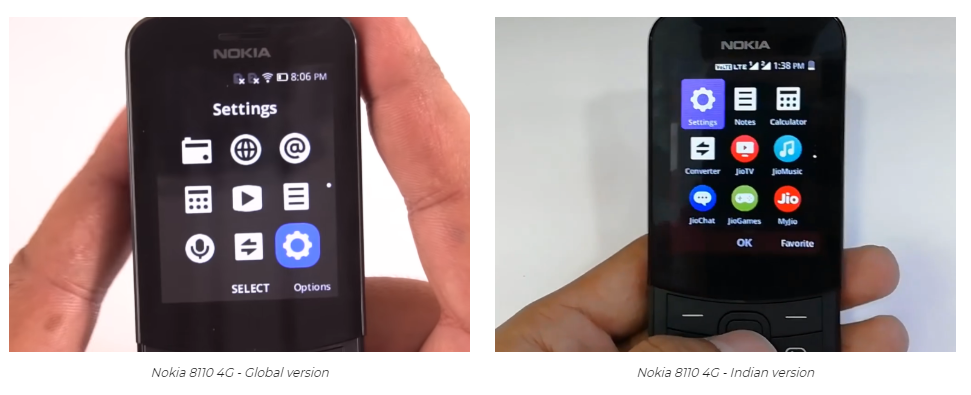
The guides on this site are compatible with all versions of Nokia 8110 4G, therefore also the Indian version. The delays in the release of this device in India make thinking of certain compromises that Jio had to find with HMD. In fact, not even the firmware version is the same as the global one:
- The global version starts from firmware v11 (June 2018) KaiOS 2.5, after a year (May 2019) with the firmware update v16 KaiOS 2.5.1 is also available, while the latest update of December 2019 brings with it the firmware v17 (waiting for KaiOS 2.5 .2);
- The Indian version has remained stuck to v10 of the firmware, certainly faster and more versatile than any Jio Phone, but more limited than the global one in terms of performance and software updates, as the operating system has remained with the KaiOS 2.5 version (as any other Jio Phone).
However, the fundamental features that made the Nokia 8110 4G the true protagonist of these pages have remained preserved, and not blurred (unlike the now obsolete Jio Phone), and first of all the possibility of debugging on the device.
¶ Third party updates for the Indian variant
Since the partitions are interchangeable from one device to another, it is possible to convert the Indian variant into a global one with the official KaiStore fully functional and KaiOS updated to the latest version available. Find out how to do it by reading the dedicated guide:
The whole website revolves around the 8110 4G and then around all the other Nokia phones, which are the best KaiOS devices ... so choose your tests without any problem! To learn more, visit the dedicated pages.
¶ UART debugging port
The Nokia 8110 4G has a UART TX testpoint which can be used to read debug logs (marked by a red circle in this image):

The UART interface operates with 1.8 volts. The shield on the left or the microUSB connector can be used as the ground.
The 8110's stock kernel is not configured to output logs to it by default, so only bootloader logs can be read from it unless you're using a custom kernel. There might also be a UART RX testpoint somewhere on the board, but its location is unknown.
¶ Source code
Nokia has published source codes for the Linux kernel, B2G and many libraries used in this phone. You can directly download the code from Nokia servers(mirror from Farooq)
Also the source code for B2G has been mirrored:
Note that the source code of B2G provided by Nokia does not include propriety parts(e.g. from Qualcomm)
¶ External links
- a perfect day for banana hacking on Madalina's blog
- Snapdragon 205 specs
- Bananian: Debian for 8110